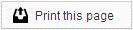Sesame’s Patient Appeal Research (PAR™) revealed some specific recommendations for photos on Orthodontic and General Dentistry websites. These tips are based on that research, as well as general best practices for website design.
Recommendations
- The main goal of all the photos on the site is to project a warm, friendly atmosphere. Both doctors and staff should wear neat, business-casual style clothing. Doctors shouldn’t wear lab coats, dental loupes, or other technical gear. Staff should not wear office scrubs or uniforms.
- We recommend that doctors include a primary profile photo of the doctor alone, plus a supplementary photo of the doctor with family, patients, or even pets. This personal presentation has proven to be very appealing to patients. Do not include photos of patients being treated with tools, syringes, gloves, masks, etc.
- Team photos should have similar backgrounds and formats. We recommend you choose a simple, repeatable background so you can easily match the setting later if you add new staff members. Outdoor photos work well for achieving a natural look, but seasonal foliage may be hard to match in the future. One way to keep photos consistent is to have all staff members look at the camera just slightly over the left shoulder. Black backgrounds are not recommended.
- Professional photography is ideal but not necessary. A good camera and a well-lit room can produce wonderful photos. Please do not add special effects (fancy borders, tinting, vignette corners, etc.), because these effects will probably not match the design of the website. Do not crop photos close to the subject. Please leave cropping to us.
- Individual head/shoulders portraits are most effective. An optional group photo can be added to supplement individual photos.
- If you would like to include some photos of your office, we recommend one photo of the outside of your building for the Office Location page (the entire building is best, not just the front door or the street sign), and one photo of the inside of your office for our Office Visits page (a lobby or reception area is best, not photos of operatory chairs or X-ray machines). These photos are optional.
Examples
Good examples of doctor photos:
- http://www.drcbraces.com/meet-dr-cory-costanzo
- http://www.carolinasmilesdentist.com/meet-dr-bart-van-oostendorp
- http://www.richardwbatesdds.com/meet-dr-richard-bates
Good examples of staff photos:
- http://www.kaidentistry.com/meet-our-team
- http://www.drbork.com/meet-the-team
- http://www.amedeoandcolonna.com/meet-the-team
Technical Details
- Format: Please send us digital photos in JPEG format.
- Resolution: 1200 x 1800 pixel resolution or higher.
- Color: Full color is ideal. Black-and-white or sepia-toned prints are less appealing to patients.
- Orientation: Portrait (vertical) is best for individual photos. Landscape (horizontal) is best for group photos.
- File Names: Please change the filenames to include the team member’s name.
- Email: When your photos are ready, please email them directly to your producer.
 Looking for more information? Check out these Related Pages!
Looking for more information? Check out these Related Pages!
Our Member Services team is available Monday through Friday, from 6:00 AM until 5:00 PM Pacific. You can reach us Toll Free at 866 537-8272 (outside of North America, dial +1 206 458-7700) - or use our Contact Form to send us an email.