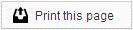In the Patient Pages, the Account Settings page allows your patients the option to edit the username and password of their account, edit their location and contact information, and choose which reminders they will receive.
Account Information
The first section contains account information that can be edited by clicking the blue Edit button next to each field. Patients can add multiple phone numbers and email addresses to their account, and below each they have the option to choose which will receive reminders. To add an email address or a phone number, click the green Add button.
Changes made here will be updated in Sesame; however, these updates will not appear in your practice management system. In order to help you keep your office’s information up to date, Sesame will send you an email notification any time a patient updates his or her account settings.
Reminders
At a glance, patients can review their reminder subscriptions. If logged in with an account that is responsible for multiple patients, all patients and their subscription options will be listed here.
From here, patients can manage their own subscriptions by clicking on the “down arrow” at the bottom right corner of their subscription overview bar. This will open a window with options for enabling or disabling available reminder types.
Email Reminders
While there are options to remove many of of the secondary emails Sesame sends out, such as greetings and surveys, the only way to completely disable appointment reminders is to delete the email address from the account.
Voice Reminders
By default, an office that has Sesame Voice will send those reminders to the phone labeled “Home” in Sesame. If there is no “Home” phone in Sesame, we will use “Cell” (and then “Work” and “Other,” in that order). You can change what number is used or unsubscribe from Voice reminders by using the drop-down menu here. You may need to make this change for all patients in the account, if they wish to stop receiving calls completely.
Text Reminders
This is a list of all phone numbers associated with the patients and responsible parties in this account. Phone numbers next to an On button are enabled for Text reminders; those next to an Off button are disabled. You many enable Text reminders for as many phones as you like.
Non-Appointment Email Messages
While appointment reminders cannot be disabled, all other messages sent by Sesame are optional. Here patients can pick which emails they want to receive and which they do not. A check mark indicates we will send those message types to the chosen email address.
Account Permissions
Responsible party accounts have the ability to enable or disable the patient accounts of minors for which they are responsible. By default, patient accounts are disabled for all patients under the age of 18.
If a responsible party decides to enable a patient account, he or she will need to enter in an email address or cell phone number so the patient can receive instructions for accessing the new account.
Note that these are patient accounts; individuals will not be able to alter the account information for the responsible party, or other related patient accounts. They will only see information relevant to that patient, and will not see financial information while the patient is still a minor.
 Looking for more information? Check out these Related Pages!
Looking for more information? Check out these Related Pages!
Our Member Services team is available Monday through Friday, from 6:00 AM until 5:00 PM Pacific. You can reach us Toll Free at 866 537-8272 (outside of North America, dial +1 206 458-7700) - or use our Contact Form to send us an email.